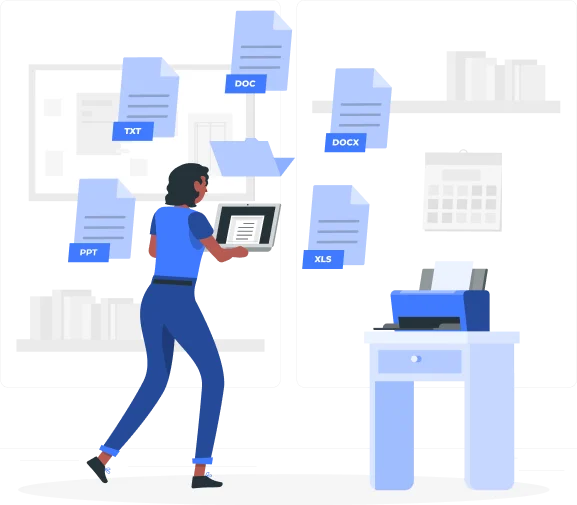Understanding PDF Files and Their Advantages
Portable Document Format (PDF) is an open file format developed by Adobe Systems. It is designed for exchanging electronic documents reliably, independent of software, hardware, or operating system. PDFs represent documents, images, or web pages in a manner that preserves their original formatting, making them ideal for sharing and archiving.
PDFs have earned their reputation as the go-to document format due to their remarkable versatility and reliability, making them an integral part of personal and professional workflows. Here are some key reasons why PDFs are so widely trusted and used:
- Universal Compatibility: PDFs can be opened and viewed on any device or operating system without altering the document's appearance. This ensures that the recipient sees the document exactly as intended.
- Security Features: PDFs support password protection and encryption, allowing you to secure sensitive information from unauthorized access.
- Compact File Size: PDFs can be compressed to smaller sizes without losing quality, making them easy to share via email or upload to websites.
- Archival Stability: PDFs are ideal for long-term archiving, as they preserve the document's content and layout over time.
- Interactive Elements: They support hyperlinks, bookmarks, annotations, and forms, enhancing the document's functionality.
These features collectively make PDFs a reliable and indispensable choice for document management in a digital-first world.
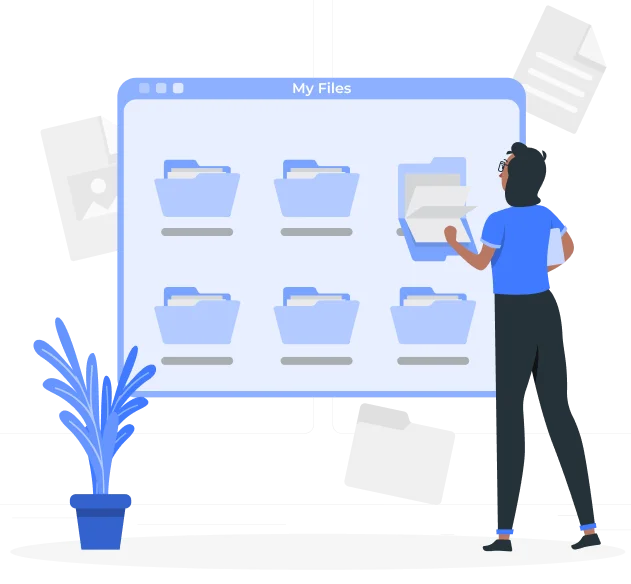
Leveraging PDF Software for Enhanced Productivity
To maximize the benefits of PDF files, you need a reliable PDF software tool that allows you to create, convert, edit, and manage your documents efficiently. This is where Xemogo Online Converter comes into play.
Introducing Xemogo PDF Software
Xemogo is an online PDF solution designed to simplify your document management tasks. Whether you're a student, professional, or business owner, Xemogo provides an all-in-one solution that addresses every aspect of your PDF needs.
Key Features of Xemogo PDF Software
1. Create and Convert PDFs
- Create PDFs from Scratch: Use Xemogo to generate new PDF documents effortlessly.
- Convert to PDF: Transform files from various formats like Word, Excel, PowerPoint, and images (JPG, PNG) into PDFs.
- Convert from PDF: Extract content from PDFs and convert them back into editable formats like Word, Excel, or PowerPoint.
2. Compress PDFs
Reduce the size of your PDF files without compromising quality. This feature is particularly useful when you need to share large documents via email or upload them to websites with size restrictions.
3. Split and Merge PDFs
- Split PDFs: Divide large PDF documents into smaller, more manageable files.
- Merge PDFs: Combine multiple PDFs into a single document for easier handling and organization.
4. View and Edit PDFs
- Edit Content: Modify text, images, and other elements within your PDF files.
- Annotate: Add comments, highlights, or notes to your documents.
- Reorganize Pages: Rotate, delete, or rearrange pages as needed.
- Number Pages: Insert page numbers to enhance document navigation.
5. Sign and Secure PDFs
- eSign PDFs: Digitally sign your documents to authenticate and validate content.
- Protect PDFs: Add passwords and encryption to secure sensitive information.
- Unlock PDFs: Remove restrictions from secured PDFs when necessary.
These features make Xemogo a versatile and dependable tool, ensuring your PDF management tasks are seamless and stress-free.
How to Use Xemogo PDF Software
Using Xemogo is straightforward and user-friendly. Here's a step-by-step guide to help you get started:
- Creating a PDF from Scratch
- Access Xemogo: Visit the Xemogo website on your preferred browser.
- Select 'Create PDF': Choose the option to create a new PDF document.
- Input Content: Use the editor to type your content or insert images and other media.
- Save and Download: Once you're satisfied with your document, save it and download the PDF file to your device.
Converting Files to PDF
- Choose 'Convert to PDF': Select the file format you wish to convert (e.g., Word to PDF).
- Upload Your File: Click 'Choose File' and select the document from your device.
- Convert: Initiate the conversion process with a single click.
- Download: After conversion, download your new PDF file.
Editing an Existing PDF
- Select 'Edit PDF': From the main menu, choose the edit option.
- Upload the PDF: Import the PDF you want to modify.
- Make Changes: Use the editing tools to adjust text, images, or layout.
- Save Changes: Apply your edits and download the updated PDF.
Securing Your PDF
- Choose 'Protect PDF': Navigate to the security features.
- Upload Your Document: Select the PDF you wish to secure.
- Set a Password: Enter a strong password and apply encryption if needed.
- Download Secured PDF: Save the protected file to your device.
With its intuitive interface and straightforward processes, Xemogo ensures that managing PDFs is accessible for users of all experience levels. Whether you're creating, converting, editing, or securing documents, Xemogo streamlines every step for a hassle-free experience.
Benefits of Using Xemogo PDF Software
Xemogo PDF Software offers numerous benefits that make it a standout tool for document management. Its user-friendly interface ensures even beginners can navigate its features with ease. As an online platform, Xemogo requires no installation and can be accessed from anywhere with an internet connection. It saves both time and money by streamlining tasks and offering affordable pricing plans alongside free features. With advanced security measures, it ensures your documents remain confidential. Additionally, its versatile functionality covers all your PDF needs in one place.
In addition, Xemogo offers regular updates to ensure its features stay up-to-date with the latest technological advancements and user needs. Its cross-platform compatibility allows you to work seamlessly across different devices and operating systems. Moreover, Xemogo provides excellent customer support, ensuring you have access to expert assistance whenever you encounter questions or issues. These additional benefits make Xemogo a reliable and versatile tool for all your PDF management tasks.
Ending Note
In a world where efficient document management is crucial, having a reliable PDF software tool is indispensable. Xemogo PDF Software stands out as a versatile, user-friendly platform that simplifies the way you create, convert, and edit PDF files. Its wide array of features caters to all your document needs, whether you're a student, professional, or business owner.
By leveraging Xemogo, you not only enhance your productivity but also ensure your documents are handled securely and professionally. Embrace the power of Xemogo and take your document management to the next level.