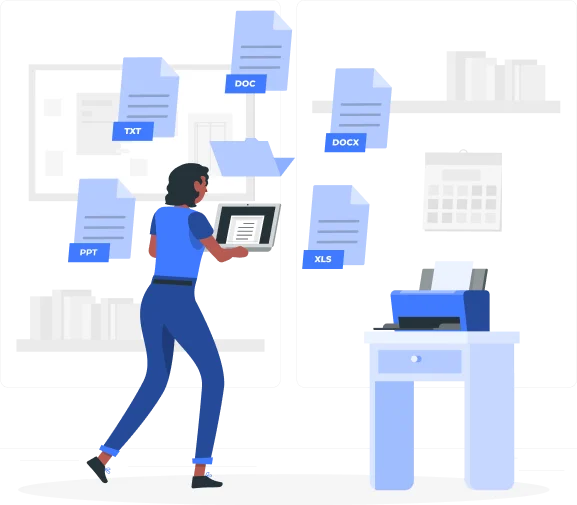Why Make PDFs to JPG?
JPG images are commonly used for photography, scanned documents, and web graphics, but they lack the structured formatting and security features of PDF files. Converting JPG images to PDF format offers multiple benefits:
- Better Document Organization – Combining multiple JPG images into a single PDF makes it easier to store and manage files.
- Preserved Image Quality – Unlike some other file formats, PDFs maintain the original resolution and clarity of images.
- Increased Compatibility – PDF files can be opened on any device without requiring specific image-viewing software.
- Enhanced Security – Password protection and encryption options ensure that documents remain secure from unauthorized access.
- Ease of Sharing and Printing – PDF files maintain formatting across different operating systems and print exactly as intended.
By converting JPG files into PDFs, users can create structured, professional-looking documents suitable for business, academic, and personal use.
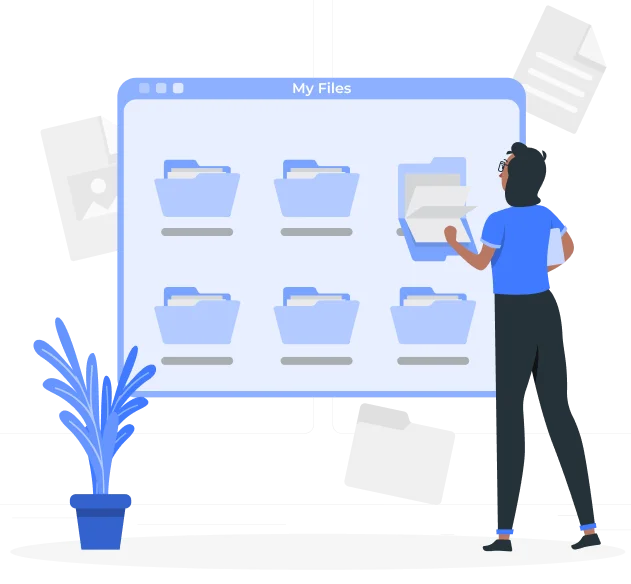
How to Convert JPG to PDF Using Xemogo
Xemogo provides a fast and efficient solution for converting JPG images into PDF format. The process is simple and requires only a few steps:
Step 1: Upload Your JPG Files
Visit Xemogo’s JPG to PDF tool and select the image files you wish to convert. Users can upload multiple JPG images at once to create a multi-page PDF.
Step 2: Arrange and Customize Your File
Once the images are uploaded, they can be rearranged in the desired order. Users also have the option to set the page orientation, margins, and scaling preferences.
Step 3: Convert to PDF
Click the conversion button, and Xemogo will process the files instantly. The system ensures that the resulting PDF maintains the image quality and formatting integrity.
Step 4: Download Your PDF
Once the conversion is complete, the PDF file is ready for download. Users can save it to their device, share it via email, or store it in cloud storage for easy access.
Practical Applications of JPG to PDF Conversion
Converting JPG files to PDF format serves multiple purposes across different fields. Some common use cases include:
- Business and Work Documents – Companies often need to compile scanned invoices, receipts, and reports into a single, easy-to-share PDF file.
- Educational and Research Materials – Students and professionals can combine scanned textbook pages, notes, and references into well-structured PDF documents.
- Personal Document Management – Important documents like ID scans, certificates, and photographs can be saved as PDFs for long-term storage.
- Legal and Administrative Use – Legal documents, signed agreements, and scanned forms are frequently converted to PDF to maintain official formatting.
- Graphic Design and Photography – Artists and designers can convert high-quality JPG images into PDF portfolios for professional presentation.
Xemogo’s conversion tool simplifies these tasks by offering a streamlined, secure, and high-speed solution for JPG to PDF conversion.
Key Features of Xemogo’s JPG to PDF Converter
Xemogo is designed to offer an intuitive and hassle-free experience. Some of the key features include:
- Batch Conversion – Upload multiple JPG images and merge them into a single PDF file.
- Quality Retention – Ensures that the converted PDF maintains the original resolution and image clarity.
- Customization Options – Adjust layout settings, page order, and orientation for an optimized PDF output.
- Fast Processing – Converts files in seconds, making document handling more efficient.
- Cross-Platform Accessibility – Works seamlessly on desktops, tablets, and smartphones without requiring additional software.
- Secure File Handling – User data remains private, with automatic deletion of processed files after download.
Final Thoughts on JPG to PDF Conversion with Xemogo
Xemogo’s JPG to PDF conversion tool provides a straightforward and efficient way to transform image files into professional, well-organized PDFs. Whether for business, academic, or personal needs, converting JPG images into PDF format enhances accessibility, security, and usability. With quick processing, high-quality output, and easy customization, Xemogo simplifies the document conversion process while maintaining formatting integrity.
By utilizing this tool, users can streamline their workflow and ensure their image-based documents are ready for sharing, printing, or secure storage.